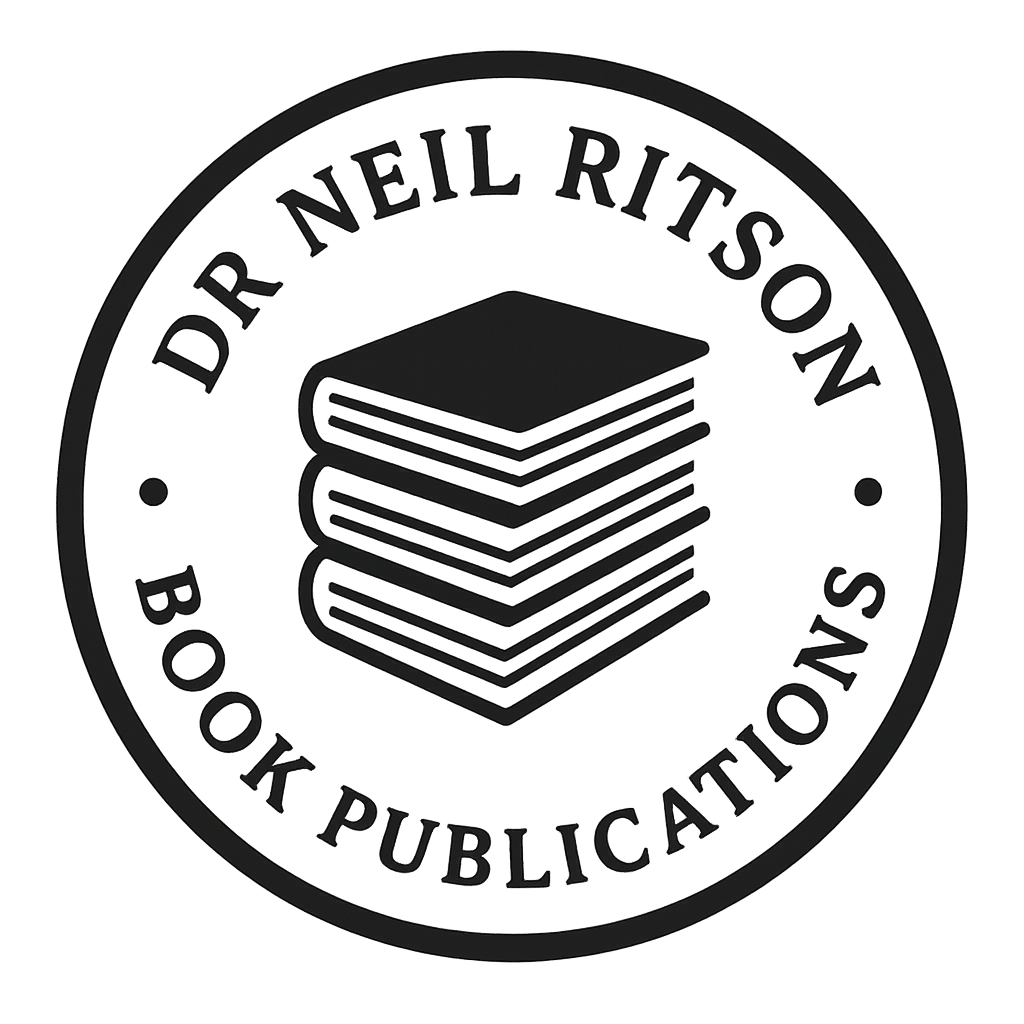Your basket is currently empty!
Remote Team Communication Tools That Drive Productivity
In This Article
- Remote team communication is foundational to distributed team success.
- Choosing tools that align with your team’s workflow is critical.
- Clear communication boosts productivity, transparency, and morale.
- Leaders must model and nurture communication best practices.
- Security and privacy should be standard features in all adopted tools.
- Trust and inclusivity drive stronger, more resilient virtual teams.
- Future trends like AI and VR are redefining digital collaboration.
Why Remote Communication Tools Matter
Understanding the Shift to Remote Work
Remote team communication has become a critical function in modern business environments, especially with the widespread adoption of remote and hybrid work arrangements. As traditional office settings diminish, organisations are increasingly reliant on robust digital communication infrastructures to maintain clarity, productivity, and morale. The shift to remote work did not simply change where people work—it fundamentally altered how teams coordinate, collaborate, and innovate.
The pandemic underscored the insufficiencies of outdated communication methods, propelling companies to invest in solutions that support seamless interaction across time zones and geographical boundaries. From daily stand-ups held via video conferencing to async updates shared through collaborative platforms, remote team communication now drives how companies operate on a global scale.
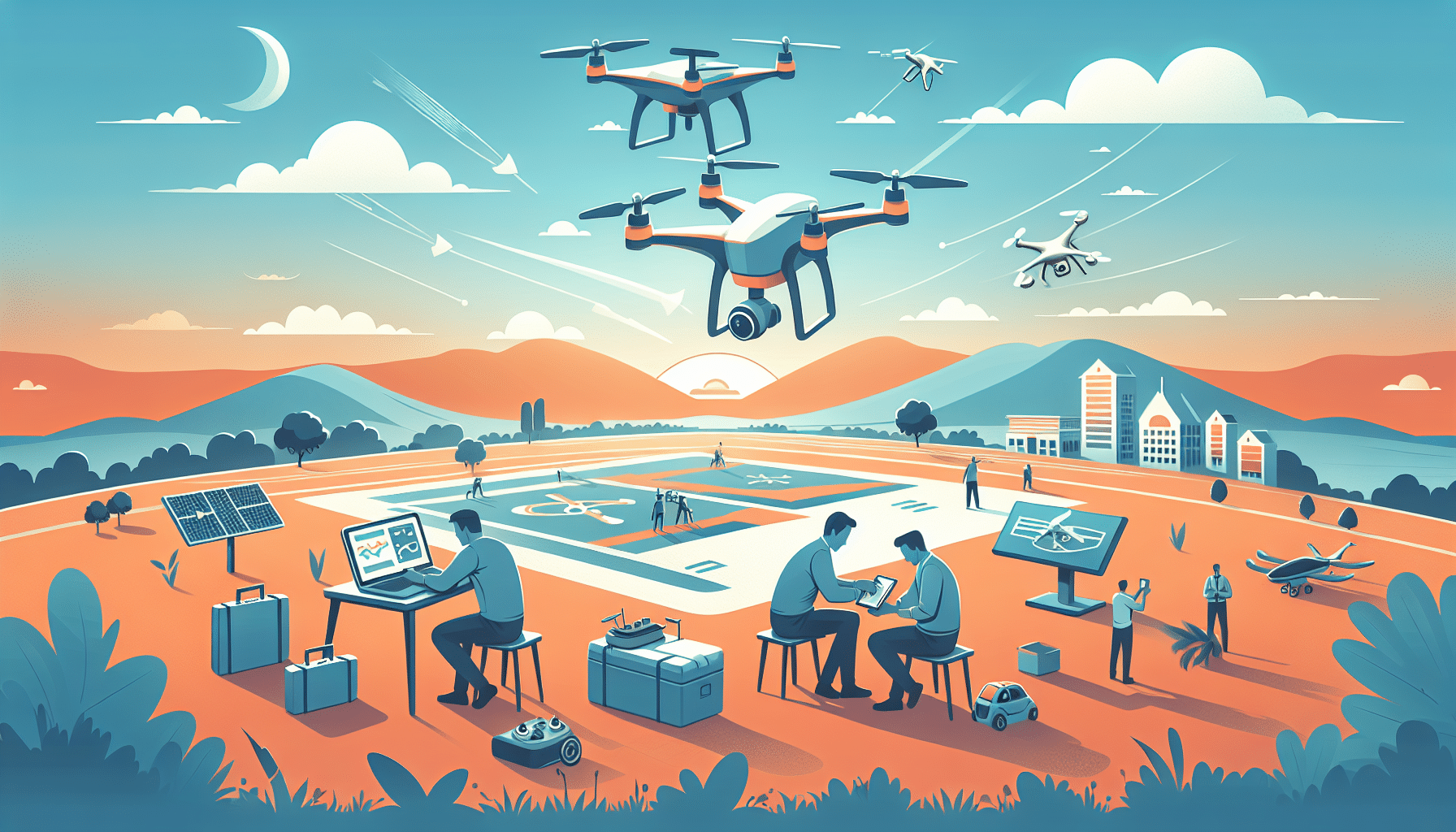
Benefits of Clear Communication in Remote Teams
From Transparency to Productivity
Clarity in remote team communication minimises misunderstanding, boosts accountability, and enhances team cohesion. When communication is structured and consistent, team members feel empowered to contribute, collaborate, and take ownership of their work. Transparency increases trust—one of the cornerstones of effective remote work.
Moreover, clear communication aligns teams around goals and expectations. Without the luxury of physical proximity, ambiguity in messages can spiral into inefficiency or conflict. Transparent dialogue ensures that everyone is aligned and resolves issues before they escalate, directly improving productivity and reducing project friction.
“The strength of a remote team lies in how clearly it communicates—not just how often.” – Industry Expert
Top Tools for Remote Team Communication
To facilitate effective communication, remote teams rely on a diverse range of tools. Choosing the right combination of these tools ensures seamless integration and reduces cognitive overload associated with switching between platforms.
1. Slack – This instant messaging platform allows for channels, threads, and integrations with tools like Google Drive and Zoom. It’s ideal for quick updates and informal conversations.
2. Zoom & Microsoft Teams – For video conferencing, these are industry leaders. They allow real-time discussions, screen sharing, recording, and breakout rooms for collaboration.
3. Notion & Confluence – These tools excel at asynchronous documentation and knowledge management, ideal for onboarding, SOPs, and shared learning spaces.
4. Loom – A popular tool for screen record-based video communication which enables asynchronous walkthroughs and updates without requiring live meetings.
These platforms not only support communication but also influence team culture and workflow efficiency. Selecting tools that match a team’s workflow is paramount in building a sustainable communication strategy.
Choosing the Right Platform for Your Team
Not all tools are created equal. Choosing the right remote communication platform depends largely on your team’s size, work style, and nature of collaboration. Smaller start-ups may prioritise lightweight, cost-effective tools, whereas larger organisations might need secure, enterprise-grade solutions.
It is crucial to assess whether your team requires more synchronous or asynchronous methods. Teams spread across time zones often benefit from tools that allow for asynchronous communication such as project management platforms or internal wikis with commenting features. Additionally, user adoption and ease of onboarding should drive the decision-making process. A sophisticated tool is ineffective if team members struggle to use it effectively.
Lastly, integration is key. The ability for various platforms to ‘speak’ to each other streamlines operations and reduces duplication. For example, integrating Slack with calendar apps or project boards helps keep everyone aligned without switching contexts constantly.
Common Challenges in Virtual Communication
Despite its advantages, remote team communication presents unique challenges that can hinder performance if left unaddressed. One of the most common issues is information silos, where critical knowledge gets trapped within individuals or departments, reducing cross-functional collaboration.
Another challenge is misinterpretation due to the absence of tonal and body language cues in written updates. This can lead to confusion or conflict. Furthermore, over-reliance on synchronous meetings often leads to fatigue and time zone imbalance, making it hard for global teams to effectively participate.
Tools alone do not solve these problems; teams must proactively address them through clear communication norms. Establishing guidelines around response time, communication tone, meeting frequency, and documentation can highly reduce misalignment and build a positive team culture.
Strategies for Building Trust Online
Building trust in remote teams requires deliberate effort. Unlike co-located teams, virtual teams don’t have casual encounters that foster connection organically. That’s why intentional trust-building strategies are essential to enhance remote team communication dynamics.
Leadership should encourage vulnerability and openness by modelling these behaviours. Sharing personal victories and setbacks fosters empathy. Regular check-ins that include both work discussions and personal conversations can nurture a sense of belonging.
Team rituals such as virtual stand-ups, structured weekly updates, and casual ‘water cooler’ chats can simulate in-office camaraderie. Recognition also builds trust; acknowledging individual and team wins ensures members feel valued and motivated.
Transparency in decision-making processes and clear rationale provide team members with confidence, reinforcing a culture built on shared expectations and aligned values.
Effective Meeting Practices for Remote Teams
Meetings in remote settings should be purposeful and well-structured. Without a clear agenda or desired outcomes, virtual meetings can easily waste time and reduce engagement. Begin with well-defined meeting objectives and share them in advance so all participants are prepared.
Encourage camera use where bandwidth permits, as visual cues foster stronger connections. Use collaborative tools such as Miro or Google Docs during meetings to enhance interactivity. Keep meetings time-sensitive, respecting different time zones and work-life boundaries.
Post-meeting summaries are equally critical. A documented summary with action points and deadlines ensures accountability and aligns team understanding. Rotating facilitators or note-takers distributes responsibility and develops diverse leadership experiences within the team.
Finally, consider whether a meeting is necessary. Often, an update can be shared asynchronously using a tool like Loom or within the project management system, preserving team energy for productive engagements.
Integrating Communication with Project Management
Integrating communication tools with project management platforms enhances clarity and operational efficiency. Platforms like Asana, Trello, and ClickUp allow teams to create project timelines, assign tasks, and collaborate directly within projects—effectively merging task management with communication.
Such integration limits context switching, allowing team members to access relevant conversations alongside associated tasks. For example, tagging colleagues in card comments or updating task statuses ensures everyone is on the same page without toggling between multiple platforms.
Long-term, this unified system acts as a source of truth—a central hub where projects, discussions, and documentation co-exist. It simplifies performance reviews, progress tracking, and internal audits while also preserving institutional knowledge for future training.
Visit Learn more about Remote Team Communication & Innovation for more insights on aligning communication workflows with agile project methodologies.
How Leaders Can Foster Clear Communication
The role of leadership cannot be overstated in remote environments. Leaders set the tone, cadence, and culture of communication. Strong remote leaders prioritise clarity, empathy, and availability in their interactions.
They establish clear operating procedures, define what optimal communication looks like, and explicitly set the tone for team engagement. Behaviour modelling—such as responding to messages promptly or providing thoughtful updates—reinforces communication values organically.
Effective leaders also act as coaches. They periodically assess how communication practices are working and gather feedback from team members to make necessary changes. Scheduling one-on-ones focused on communication feedback helps iron out individual concerns while continuously improving team-wide practices. Learn more leadership skills at Enhance remote meetings with communication tools.
Authenticity and approachability are what make leaders most effective in remote contexts. Their transparency helps foster autonomy while maintaining alignment.
Security & Privacy Considerations in Communication Tools
Data privacy and communication security are essential concerns in remote operations. With conversations, files, and sensitive customer data flowing through cloud-based platforms, organisations must choose tools that prioritise encryption, compliance, and access control.
GDPR, SOC 2, and ISO 27001 certifications offer assurance that communication platforms handle data responsibly. Role-based access further protects sensitive content within teams. It’s important that administrators regularly audit who has access to channels, files, and data repositories.
Communication policies must also address the risks of public Wi-Fi, phishing attacks, and storage hygiene. Teams should receive training on password security, device protection, and communication protocols to mitigate external threats.
Platforms offering end-to-end encryption, such as Signal or ProtonMail for sensitive communications, serve niche use cases but signal commitment to privacy. Ensuring awareness around digital safety should be part of the onboarding process for every remote team member.
For more secure communication practices, check out Read a related article.
Future Trends in Remote Team Collaboration
The future of remote team communication is shaped by AI, virtual reality, and a growing emphasis on inclusivity. AI-driven tools now enable real-time transcription, automated note-taking, and even language translation—enhancing accessibility and reducing manual overhead.
Mixed-reality tools such as Spatial and Meta Horizon Workrooms are redefining virtual meetings, imitating the presence of in-person collaboration. As these technologies mature, they promise to close the physical gap between remote teams even further.
Meanwhile, inclusive communication tools are advancing. Transcription services for the hearing impaired, flexible interface designs, and multilingual platforms ensure that global teams operate on an even playing field.
In addition, data-informed dashboards are helping teams measure communication impact—how often do messages go unanswered? How engaged is the team during all-hands calls? These insights will inform the personalisation of communication channels in unprecedented ways.
Conclusion: Empowering Remote Teams Through Clarity
[CONCLUSION_CONTENT]
Clear, strategic remote team communication is the glue that binds distributed teams across miles and time zones. By choosing the right tools, adopting inclusive strategies, and fostering a culture of trust, organisations can empower remote teams to thrive. Remote work is no longer just a contingency—it’s a defining characteristic of modern business. Communication is what makes it work.
Great guide on harnessing-the-power-of-clear-communication-tools-for-remote-teams – Community Feedback
How do you ensure clear and effective communication in a fully remote team?
To ensure clear and effective communication in a remote team, use dedicated collaboration tools, establish clear guidelines for meetings and updates, and foster a transparent culture where all voices are heard.
Which tool is commonly used for team communication in remote teams?
Microsoft Teams is a popular option, offering instant messaging, video conferencing, file sharing, and integrated productivity features.
What tool should you use to communicate efficiently with your remote team?
An all-in-one platform like Microsoft Teams allows efficient communication through chat, calls, video meetings, and document sharing, streamlining remote teamwork.